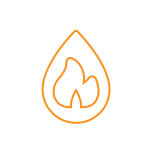Mon - Fri 8:30 AM - 5:00 PM
Air Conditioning Modes and Symbols Explained
For a machine that we really only use to turn the temperature up or down, air conditioners can be confusing. There are often several functions that are hard to understand, and symbols on your air conditioner that you might have no idea what they do.
Although each air conditioning unit will vary by make, and model to model, at Mouritz, we’ve broken down the basics to give you the low down on air-con modes. That way you can make the most of your system.
What are the most common modes on an air conditioner?
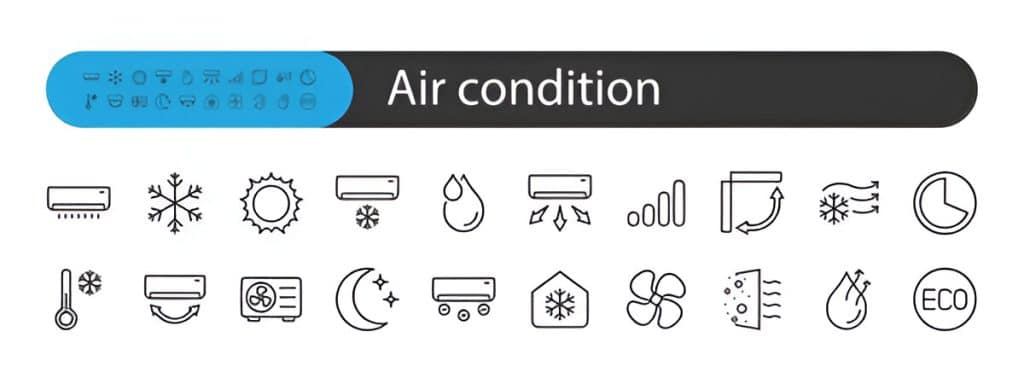
While each unit will vary a little by model and make, there are still some common ac modes that will be shared across the majority of air conditioning brands, these include:
1. Heating
As you’d imagine, your heat mode will make the room warm. Effectively, it’s reversing the unit’s usual cooling process, and extracting heat from the outside air so that it can then blow warm air into your room. Naturally, the heat mode on your air conditioner is better suited to those colder winter months.
2. Cooling
Arguably your air conditioning’s most important mode, the cooling mode transfers the heat from a room to the outside, making the whole room cooler. The ac cool setting is the most common setting on air conditioners and, despite make and manufacturer, every unit should have one.
3. Drying
Your air con’s dry mode relates to the moisture in the room, rather than the temperature. Particularly useful for humid weather, dry mode removes the moisture from the air in your space, making conditions less humid.
4. Eco
Eco mode reduces cost by conserving energy. Its energy-saving often comes from setting a slightly wider temperature range. It may also cycle on or off more frequently or reduce fan speed, depending on your make and model.
5. Sleep
Sleep mode regulates the temperature of the room to keep you cool and comfortable. It also adjusts the fan speed to save energy, making this a more economical option than turning the unit off.
6. Turbo
As the name implies, turbo offers a supercharge to your air conditioner, boosting its performance rapidly so you can increase or decrease the temperature quickly. This takes quite a lot of energy, which means this mode can be costly.
7. Auto
Auto mode on your ac means that your air conditioner will monitor the temperature and humidity in the room and adjust itself automatically. It uses the information it gleans to decide whether or not to heat or cool the room, and at what power. Auto mode is a good option for reducing energy usage, although it uses more energy than eco mode.
What do the symbols on my air conditioner mean?
1. Sun
The sun is the air con symbol for heat mode, warming the room. This mode works by capturing and releasing the warm air from outside, and is mainly used in the winter.
2. Snowflake
The snowflake is the air con symbol for cooling mode, cooling down the room. This is the most popular mode in most air cons and works particularly hard during the summer.
3. Raindrop
The raindrop or water droplet indicates dry mode – the droplet indicates moisture being removed from the room, making your living space more comfortable.
4. Arrows
The arrow usually means automatic mode, with the arrows representing switching between cooling and heating, depending on the room.
5. Fan
A fan symbol usually means ‘fan mode’ which is circulating air without actively heating or cooling it. Because you’re not changing the temperature, it’s a low energy mode but can be good for ventilation purposes.
6. Windmill
A windmill is another symbol indicating fan mode.
7. Turbo pump
The turbo pump symbol, which can look a little like a fan in a cage (or may be represented as a lightning bolt), indicates turbo mode, which allows your unit to run at full capacity, heating and cooling the air swiftly.
8. Leaf
A leaf symbol usually means eco or energy-saving mode. This mode encourages you to set your temperatures a little higher or lower than you might naturally select, in order to lower energy usage and costs.
How do I set the timer on my air conditioner?
The exact way to set your timer may depend on your air conditioner’s make and model, but there are some general guidelines. For systems that have a touch screen, pressing Menu on the screen should get you into the timing functions, although this will depend on the manufacturer.
If your unit has a remote control, you can press the on timer button on the bottom of the air conditioner remote and then toggle between the up and down.
Daikin units have on timer and off timer buttons. To set a timer, you need to press the on timer once to activate. You then press the button repeatedly until you hit the time you want to select.
Samsung air conditioning units usually have a single timer button, which you then select to on or off, before using the arrow keys to set the time that you’re looking for.
If you have a Fujitsu air conditioner, you can press the timer setting button on the remote control, then use the up or down arrow buttons to select on. You then press the next button before using the up or down arrows to select the time you want.
What mode should my air con be on?
Which mode your air con should be in depends on what you are trying to achieve. If you are looking to be energy efficient and save money, opt for Eco, Auto or Sleep mode.
Concerns over temperature will be best suited to a different mode. Cool mode is ideal for the hot days that dominate Perth’s summer, while putting your air conditioner on fan mode is a great option if you’re trying to circulate air without affecting the temperature. When winter hits, heat mode will really come into its own to improve your comfort levels.
Contact us
If you have any questions about air conditioning modes or would like to talk to someone about installing, upgrading, servicing or maintaining your system, please contact our friendly team and we’ll be happy to help.
- Actron Air Conditioning
- Air Conditioning
- Air Conditioning Installation
- Air Conditioning Repair
- Airconditioning
- Carrier Air Conditioning
- Commercial Air Conditioning
- Ducted Air Conditioning
- Evaporative Air Conditioning
- Fujitsu Air Conditioning
- Gas Heating
- Panasonic Air Conditioning
- Residential Air Conditioning
- Samsung Air Conditioning
- Solar Installation
- Split system air conditioning
- Toshiba Air Conditioning